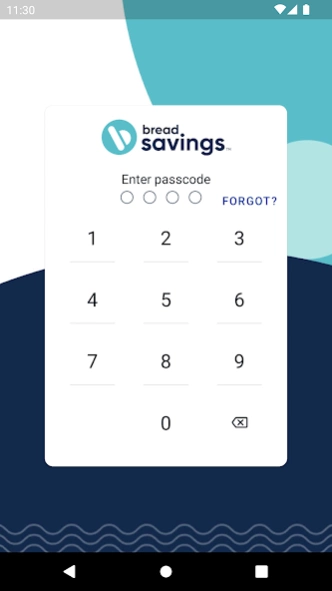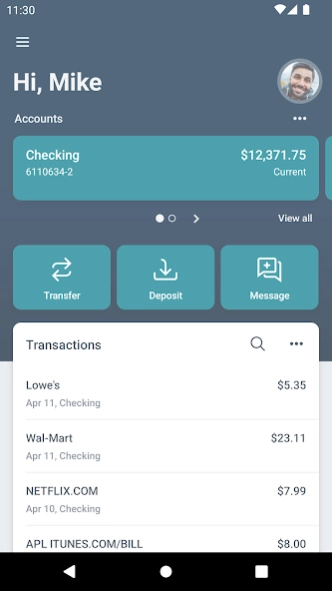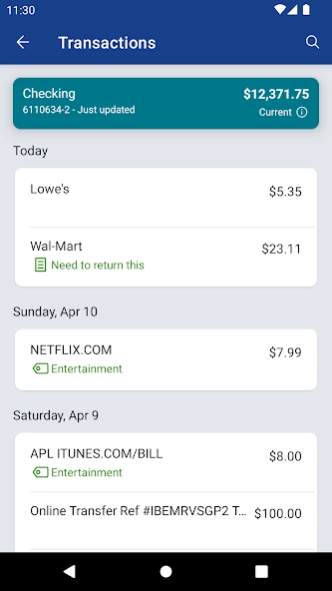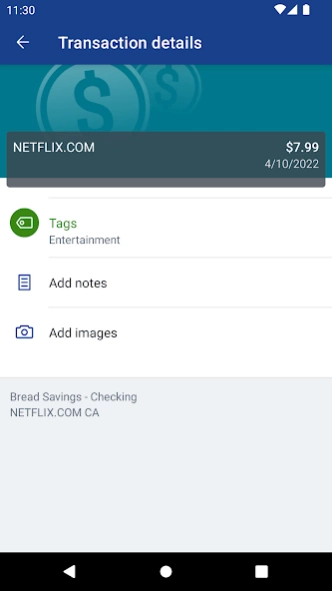Bread Savings 3.11.1
Free Version
Publisher Description
Bread Savings - Bread Savings is a mobile decision-support tool
If you’ve opened a high-yield savings account or CD with the Bread Savings online bank, this app is for you. Start saving more towards your best life, even when you’re on the go.
Ready to download the app? Please sign in with your online banking username and password.
Want more information? Here’s everything you can do with this Bread Savings app:
• Access your savings or CD accounts quickly and securely. Touch ID and PIN authentication allow sign-in using your fingerprint or personal passcode.
• Monitor your activity. View your account balances and transactions, all in one place.
• Make deposits with mobile check capture. Use your phone’s camera to snap a picture of your check – easy as can be!
• Transfer funds effortlessly. Generate one-time or repeating automatic transfers to other linked bank accounts.
• Have it your way. Customize your interface and add your own tags, images and notes to create a personalized banking experience.
• Get your questions answered. Speak with Bread Savings Customer Care at the touch of a button.
Hey, if you’ve got a Bread Financial branded credit card and you’re looking to make payments to your account, we’re sorry, this app isn’t for you. Instead, Bread Financial credit card customers can go to Account Center for everything related to your account
About Bread Savings
Bread Savings is a free app for Android published in the Accounting & Finance list of apps, part of Business.
The company that develops Bread Savings is Comenity LLC. The latest version released by its developer is 3.11.1.
To install Bread Savings on your Android device, just click the green Continue To App button above to start the installation process. The app is listed on our website since 2024-04-10 and was downloaded 1 times. We have already checked if the download link is safe, however for your own protection we recommend that you scan the downloaded app with your antivirus. Your antivirus may detect the Bread Savings as malware as malware if the download link to net.comenity.grip is broken.
How to install Bread Savings on your Android device:
- Click on the Continue To App button on our website. This will redirect you to Google Play.
- Once the Bread Savings is shown in the Google Play listing of your Android device, you can start its download and installation. Tap on the Install button located below the search bar and to the right of the app icon.
- A pop-up window with the permissions required by Bread Savings will be shown. Click on Accept to continue the process.
- Bread Savings will be downloaded onto your device, displaying a progress. Once the download completes, the installation will start and you'll get a notification after the installation is finished.